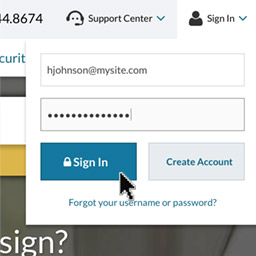Domain names need to be renewed annually.
When the time comes around you want to be prepared in order to avoid any catastrophes. You can renew your domain name registration at any point, in fact renewing during a special promotion is a great way to save extra money. Some domain endings, like Country Code domains, take additional time to renew, so we suggest you renew at least 7 days before it expires.
People lose their credentials for many different reasons...
...and it happens more often than you think. The last thing you want is for your domain name to end up in someone else's hands, or worse a competitor's.
To Renew domain(s) in your account, follow these steps:
-
 Type in the domain name you wish to renew at Domain Renewals.
Type in the domain name you wish to renew at Domain Renewals. -
 You will receive an email with a link to renew your domain name.
You will receive an email with a link to renew your domain name. -
 Select the renewal duration you require for the domain and continue to check out.
Select the renewal duration you require for the domain and continue to check out.
Renew your domain name automatically.
No matter how many warning notifications we give of impending domain renewal dates, sometimes things fall through the cracks and people forget to renew their domains in time. We are human, we get it! Utilize auto-renew so you can have a piece of mind knowing your domains will be taken care of.
To set your domain(s) to Auto-Renew in your account, follow these steps:
-
 Log in to your 101domain account at my.101domain.com.
Log in to your 101domain account at my.101domain.com. -
 Select My Account from the drop-down under your name. Navigate to Auto-Renewal Settings in the Billing section.
Select My Account from the drop-down under your name. Navigate to Auto-Renewal Settings in the Billing section. -
 Check to see your payment information is correct and select Enable Auto-Renew on All Domains/Services.
Check to see your payment information is correct and select Enable Auto-Renew on All Domains/Services.